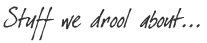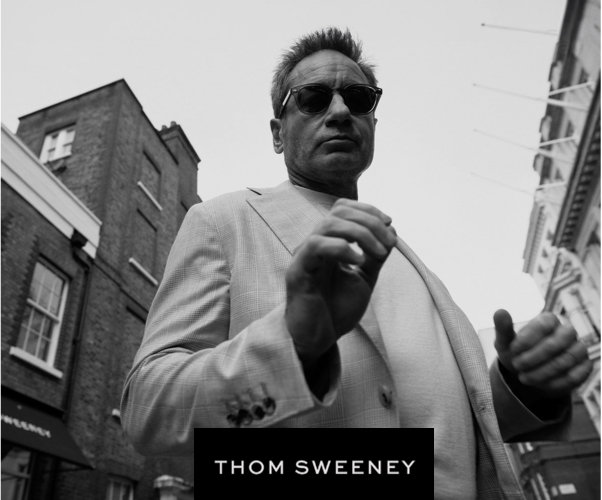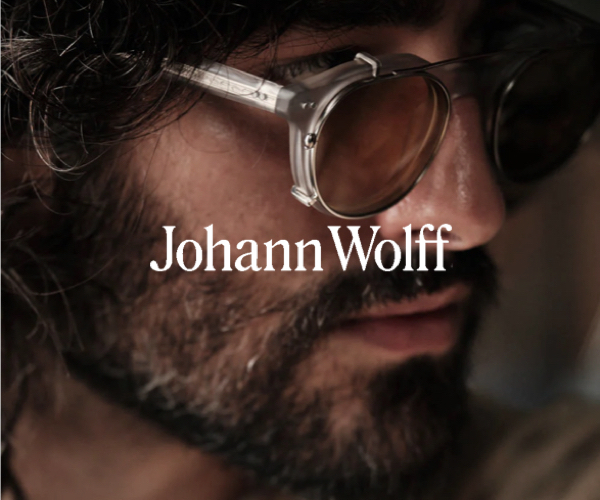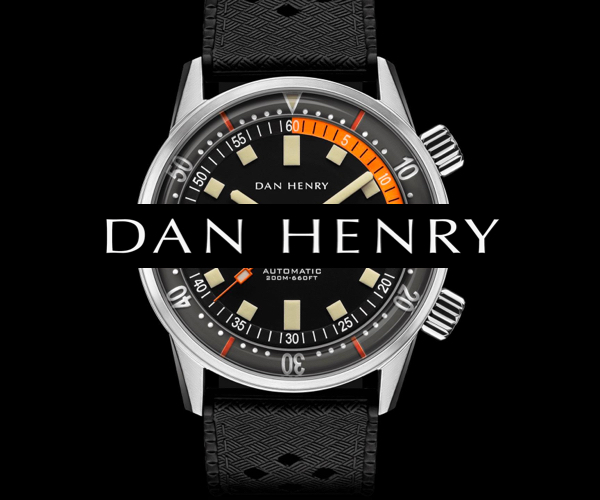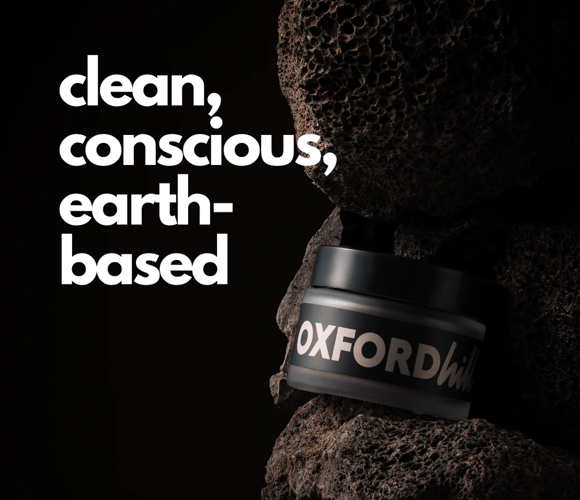Xencelabs Quick Keys
The Quick Keys Remote from Xencelabs gives your creative workflow a major boost. The one-handed device incorporates shortcut keys into your regular workflow through an easy-to-use interface, and can be connected directly to your Windows or Mac computer using the included angled USB Type-C cable or wirelessly through the RF adapter. It features eight programmable buttons with five key sets that allow you to create up to 40 shortcuts per application to accelerate a variety of different tasks. The OLED display makes it easy to remember which keys go with which shortcut. And to make things easier and keep track of what you are doing, the dial has a programmable color ring that shows which function you are currently on.