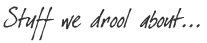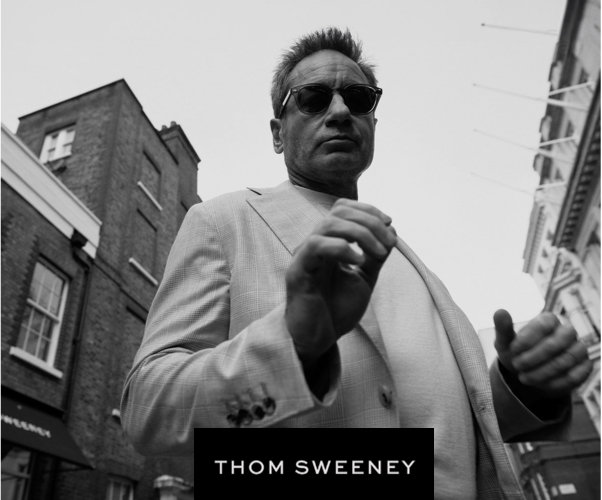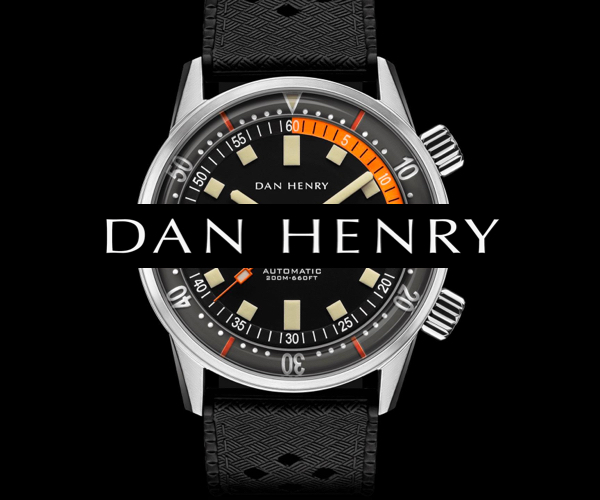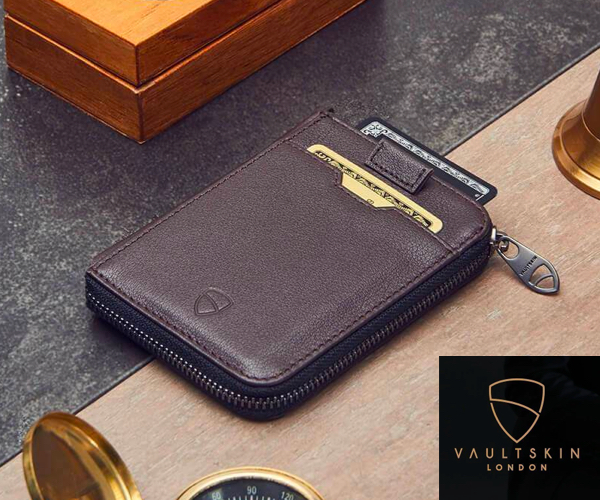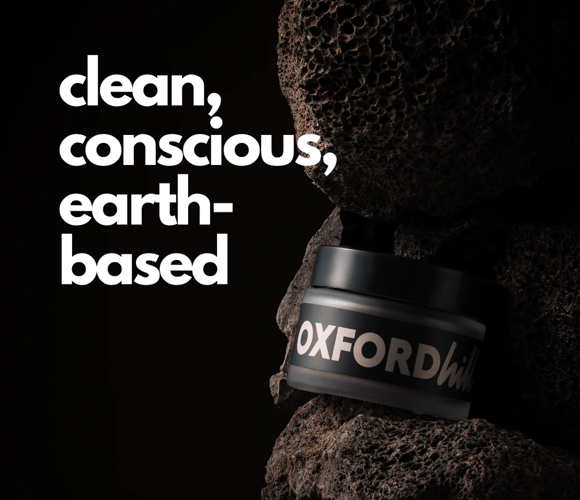Dm1 Drum Machine App For Ipad | By Fingerlab
In the hands of someone with talent, the DM1 Drum Machine can become one of the most complete applications for IOS, able to create rhythmic sound effects and mind-blowing sequences. The app, besides having an extremely beautiful layout, has dozens of drums with different sounds, advanced editing options, distortion tools, production timeline and a lot of other features that will give you freedom to create really cool beats.