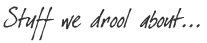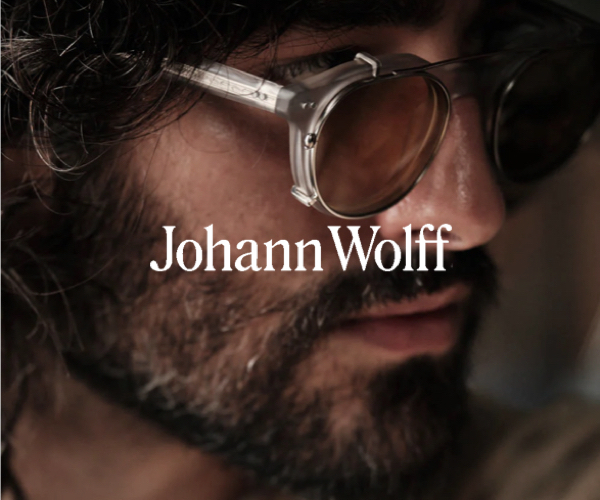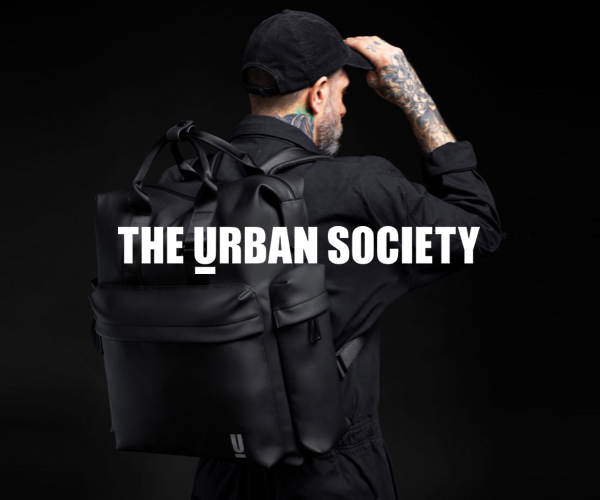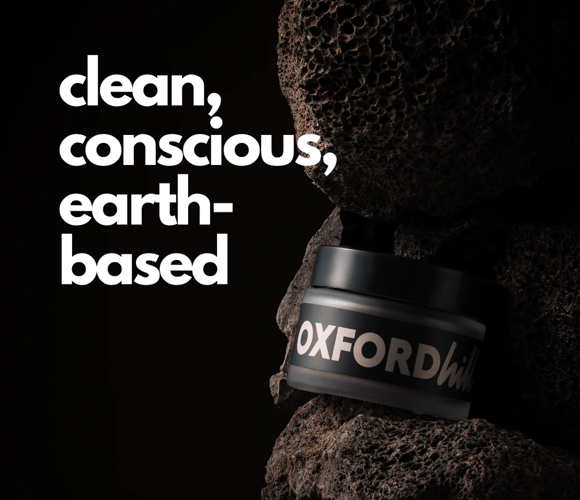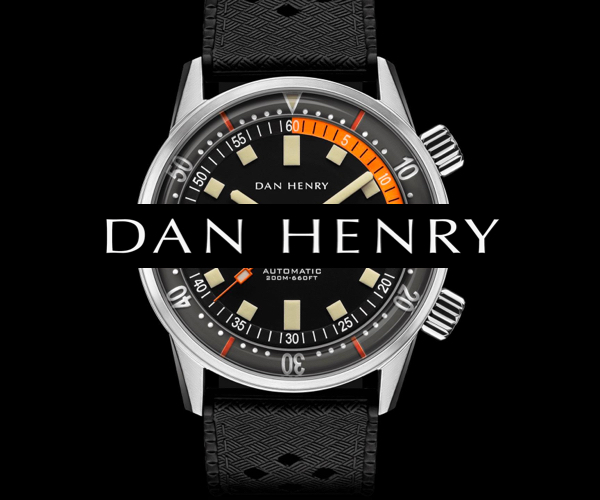Microsoft Audio Dock
The world pandemic has more people working from home than ever. You can empower remote work and help your remote teams increase productivity with Microsoft Teams, but using it can be a hassle. Until now. Microsoft has introduced two new Teams-certified accessories to improve hybrid meeting setups: the Microsoft Audio Dock and the Microsoft Presenter Plus remote control (sold separately).
The Microsoft Audio Dock is part speaker, part USB hub, it features a passthrough PC charger and four different ports (HDMI, USB-A, and two USB-C) designed to help reduce desktop clutter. It also has built-in Omnisonic speakers (15W woofer, 5W tweeter, and side-firing radiators) that deliver premium room-filling deep bass and sound. For joining and taking part in Teams meetings, there is an integrated Teams button (such as raising or lowering your hand). The conferencing features are completed with two forward-facing, noise-canceling microphones, as well as a mute/un-mute control button with a status LED.
Whether they are at home or in a conference room, users may effortlessly join a Teams meeting by using the Presenter Plus, a handheld remote control. It also functions with other meeting software, including Keynote, Prezi, and PowerPoint. Slides may be advanced with the help of the remote, you can quickly mute and unmute yourself, and you can utilize the built-in screen pointer to draw attention to particular parts of your presentation.




The Microsoft Audio Dock is part speaker, part USB hub, it features a passthrough PC charger and four different ports (HDMI, USB-A, and two USB-C) designed to help reduce desktop clutter. It also has built-in Omnisonic speakers (15W woofer, 5W tweeter, and side-firing radiators) that deliver premium room-filling deep bass and sound. For joining and taking part in Teams meetings, there is an integrated Teams button (such as raising or lowering your hand). The conferencing features are completed with two forward-facing, noise-canceling microphones, as well as a mute/un-mute control button with a status LED.
Whether they are at home or in a conference room, users may effortlessly join a Teams meeting by using the Presenter Plus, a handheld remote control. It also functions with other meeting software, including Keynote, Prezi, and PowerPoint. Slides may be advanced with the help of the remote, you can quickly mute and unmute yourself, and you can utilize the built-in screen pointer to draw attention to particular parts of your presentation.