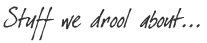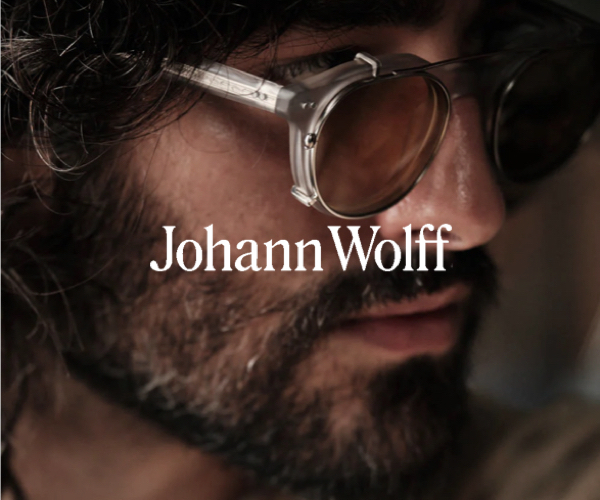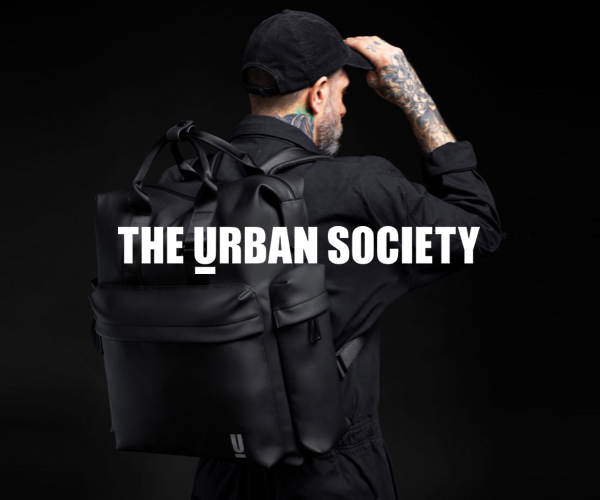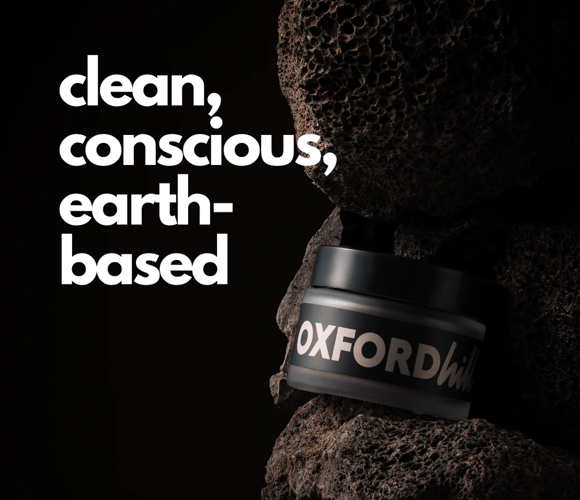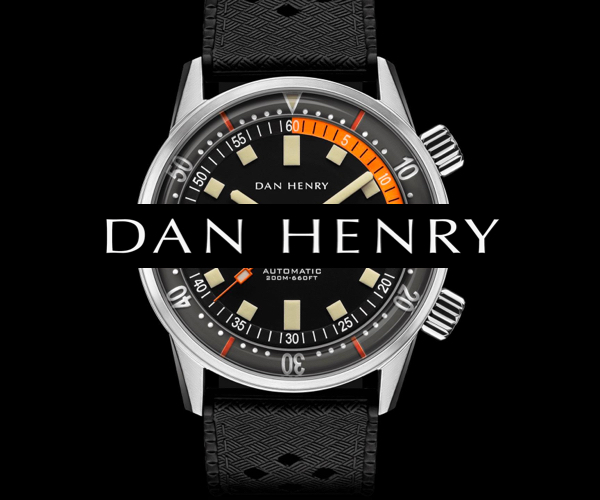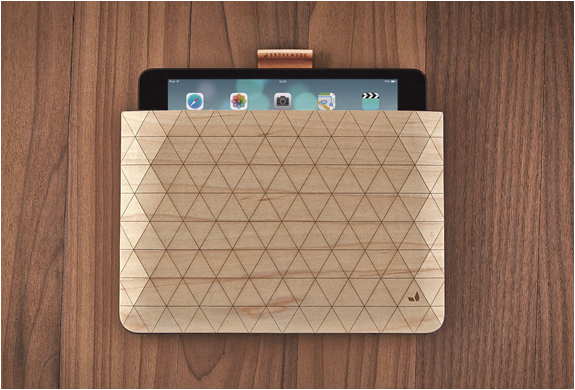iOS Retro Icon Set
One of the new features in iOS 14 is the possibility to change the icons on the iPhone´s home screen through the Shortcuts app. This has led several users to customize the home screen with a different visual identity than what we usually find on the iPhone. Digital designer Ben Vessey has created an Old School Icon Set, he has taken over 110 Mac OS 1984 inspired icons and re-worked them in classic Mac style, and crated a monochromatic wallpaper that will retrofy your iPhone.
Also check out this cool Monochrome Icon Set